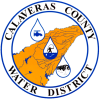Calaveras County Water District
Welcome to Calaveras County Water District's online payments website
Our online customer portal went live in September 2021. All auto pay information from the prior portal was not carried over into the current portal. You will need to enroll in auto pay within this site.
To access your portal you must:
1) Register (upper right corner of page - click Login/Register) for access to Utility Billing account information.
- DO NOT enter your OLD portal login information. Under the Login button, click the register link.
- Enter your information (yes, you can use your same email and password as your old account)
- Click Register
2) Activate your new portal account from your email (email will be sent from Municipal Payments. Check your spam)
3) Go to the Pay Your Bill link in CCWD.org and click Login/Register again
- Enter your newly activated email and password
3) Click the Utility Billing link and add your Utility Billing Account
A) Enter your NEW account number
(ex.: 123-10101-00)
B) Enter the amount of the
last payment made on your account (ex.: 123.45)
IF YOU DON NOT have your new account number:
You can wait until you receive your next bill to obtain your billing account number or call Customer Service at 209-754-3543. PLEASE DO NOT leave multiple messages. Staff are reviewing all messages and calls regularly and responding as quickly as possible. Multiple messages require duplicate return calls.
Since the transition to the current portal, past due fees have not been applied to bills. Customers will be notified by CCWD prior to past due fees being reinstated.
For guidance on how to set up your account, pay your bill and access account information, click here. Otherwise, click on "Utility Billing."
To pay using our automated phone system (if you do not have access to a computer or internet) you can call 1-888-291-1761. Please note: you will need your account number.
For additional information click on the link at the bottom of this webpage: "New Customer Billing Portal".
Billing Information: The District bills on a bimonthly basis - every two months - and you will receive a bill six times a year. We bill for water usage from 60 days prior to each bill.
We bill for base rates for water and/or sewer regardless of consumption. If there is water consumption, the meter reads are collected in cubic feet, or CF. Usage is billed on a tiered system in 100 cubic feet (100 CF = 748 gallons).
Tiers are as follows:
Tier 1 (0 - 1,000 cf)
Tier 2 (1,001 - 6,000 cf)
Tier 3 (6,001 - 12,000 cf)
Tier 4 (12,001 cf and over)
An interactive Rate Calculator can be found on our CCWD website to assist you in estimating bimonthly costs associated with your bill.
The following services are available:
Welcome to CCWD's online customer portal where you can pay your bill, set up auto pay, check your consumption, review your current account balance, as well as get other important information.
CONVENIENCE FEES: Starting February 6, 2023, customers will be charged a $2.00 convenience fee when making a payment via e-Check or ACH, including if either of these options is set up on auto pay.
Starting February 6, 2023, customers will be charged a 3.9% convenience fee when making a payment via credit card or debit card, including if this is the option set up on auto pay.
If you would like to avoid a convenience fee, please mail in or drop off a check at our office headquarters.